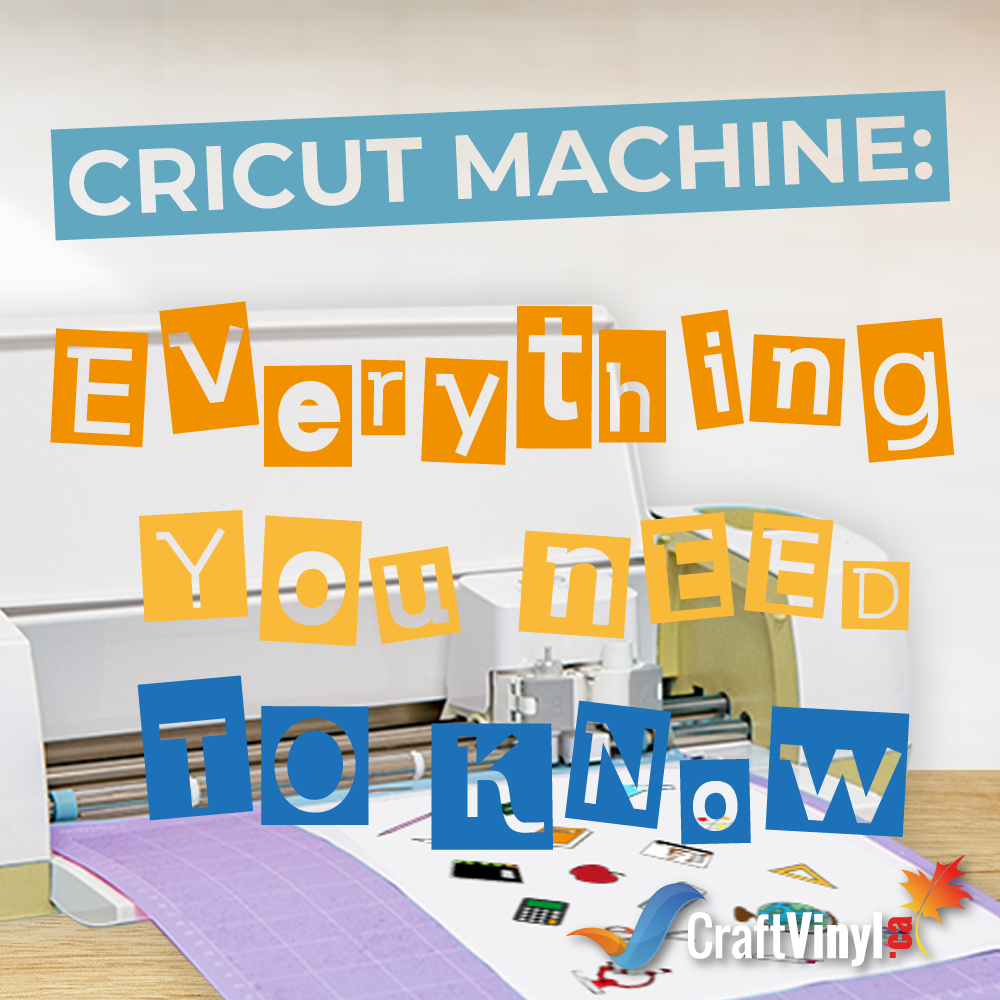How Does Cricut Machine Work: Print or Cut?
Hey crafters! If you are a newbie in vinyl crafts, you must know how your Cricut machines work if you want to get your work done quickly. Well, we will walk you through everything you need to know about your Cricut machine! So you will gain tons of information to start your vinyl projects.
Maybe you are confused with your Cricut machine and trying to think, "Does my Cricut machine print or just cut?"
Well, the answer is, IT JUST CUT! Cricut does not print your image. (Your Cricut can draw/write with markers, but that's different.) Design Space sends the image to a linked home printer to print it. You then lay the printed sheet of paper or cardstock on your Cricut mat, and the Cricut will cut that out.
Imagine not having to use scissors to cut out those extremely complicated graphics printed with cut lines. Allow your Cricut to handle the task so that there are no more damaged vinyl or uneven edges to achieve perfection on your design!
Learning Your Cricut Machine 101
A Cricut is a cutting machine and is a dream come true for many crafters. If you are a beginner, learning your Cricut Machine is a must! So, we will answer all your most frequently asked Cricut questions in this blog post.
First, what in the world is a Cricut machine, and what does it do?
For your craft projects, a Cricut is a cutting tool that can cut several materials, including paper, vinyl, HTV (heat transfer vinyl), and cardstock. Some Cricut machines can cut thin leather, fabric, wood, and other materials. One of the primary purposes crafters use the Cricut print function is to make their stickers. On the other hand, whatever your printer can print, the Cricut will cut.
So let's discuss what the Cricut machine does.
Using Bluetooth, you may wirelessly link a Cricut to your computer, download or create designs on your computer, and then send them to your Cricut for cutting. You can create and import designs to be cut with your machine using Cricut's Design Space software, which is available for Windows, MAC, tablets, iOs, and Android smartphones. A tiny blade (rotary cutter, pen, or scoring tool) is housed inside the Cricut. When a design in Design Space is prepared for cutting, you can fasten your chosen material to a 12-inch-wide cutting mat. After that, load your materials into your machine and wirelessly send your design from your computer to your Cricut. Your project will start cutting the moment you push a button.
And that's all! You can now cut tons of graphics and texts for your designs!
Cricut Machine: Listing What You Need To Get Started
Find out all you need to use a Cricut for your vinyl projects. Check out the essential tools and supplies, and information to help you learn to use your machine. This Must Have shopping list will assist you in making the perfect purchases if you're purchasing a Cricut as a gift or for your own.
What you need as beginners to get started with a Cricut. I advise beginning with the basics of the Cricut. If you've never used a cutting machine before, a Cricut is an excellent option. You can choose from a variety of materials and tools.
- Cricut Machine
- Cricut Design Space
- Cutting blades
- Cutting Mat
- Materials to cut
- Weeding/Crafting accessories kit
I recommend all Cricut users include the following products to get started crafting. Here's what to look for:
Cricut Machine- The Cricut Air 2 or 3 is a great place to start if you only sometimes do crafts. A Maker or Maker 3 (there is no Maker 2) is an excellent option if you are an experienced maker looking to upgrade your crafting with a cutting machine. Because it can cut a wide variety of materials, including fabric, paper crafts, and delicate cutting materials, the Cricut Maker is a go-to tool.
Cricut Design Space-No matter which machine you use, you will need a Cricut Design Space account. You may create projects, browse pictures and fonts, and store your creations for use on desktop, tablet, and mobile devices by creating a free account. I advise getting a Cricut Access membership so you can experiment with images without being concerned about the price or looking for all the free photos.
Cutting blades – All machines come with at least one blade. The standard is the fine-cut blade which will cut a wide variety of materials all on its own.
Cutting Mats - A cutting mat will at the very least come in the package with new machines. Usually, when there is a cutting problem, it's the mat, not the blade. I advise purchasing an additional multi-mat set, so you have options for using it with your various materials.
Materials to cut - New Cricut users should experiment with various materials. I'd suggest a starting point for cardstock, paper, and iron-on vinyl. If you decide to use iron-on, a Cricut EasyPress is useful. It is a pretty great addition to the crafting setup, even if it is not necessary.
Weeding/crafting accessories kit –An accessory kit will have a weeding tool, scissors, a cutting blade, and other things that make using a Cricut for creating much faster and easier. At the very least, I advise adding a scoring tool to your Cricut crafting order.
Upgrades And Accessories For Advanced Cricut Users
The abovementioned items are probably already in the craft rooms of Cricut-experienced crafters. However, there are plenty of additional Cricut goods that any brand fan would adore.
- Cricut Mats
- Specialty tools and blades for the Cricut Maker
- Cutting Materials
- EasyPress and EasyPress accessories
- Additional Craft tools
Cricut Mats - Since cutting mats wear out over time, purchasing additional ones is always a wise choice and well-received present.
Specialty tools and Blades for the Cricut Maker- If you have the Cricut Machine, do you already own all the current blades and tools? The list of available tools is constantly expanding, and so are your crafting skills. Additional blades are great, from the rotary cutter for the fabric to the embossing or engraving tips.
Materials for Cutting - Since cutting materials are consumable, keeping additional on hand is always a good idea. If you own a Cricut Machine, you can also experiment with different materials to see what your cutter is capable of and to expand your crafting techniques.
EasyPress and EasyPress Accessories - The EasyPress is unquestionably a must-have if you work with iron-on vinyl or Infusible Ink. To get started, you'll need at least one press, one EasyPress mat, some parchment paper, and some cardstock.
Additional Craft tools- There is always something at Cricut that you can pick up to add to your collection. Such as various tool sets, self-healing mats, and crafting equipment is excellent quality that works well with the entire Cricut family products.
Cricut Storage- Remember to use those rolling boxes and carrying bags to store and transport all your Cricut accessories. Storage containers are a fantastic present for the Cricut crafter who already has everything.
Finally, when you're ready to shop, there are many places you can find and purchase Cricut products. Start online and shop directly through Cricut.com.
Shop now and start your crafting journey!
Cricut Machine: Learning the Similarities and Differences
Are you interested in purchasing a Cricut cutting machine but are unsure which model is best for you? With the variety of options available today, it can be challenging to decide which Cricut model is the finest to purchase.
When buying a Cricut machine, there are several things to consider, including how frequently you want to use it, the kinds of projects you want to work on, where you want to store it, and your budget. I know how difficult it might be to pick the best machine for your needs and budget situation. This is why I wrote this blog post comparing all models.
Now, we will compare the top 5 different Cricut machines so that by the end of this blog post, you'll have a better idea of which will work best for you.
So, there are currently five different types of Cricut machines: the Cricut Explore Air 2, Cricut Explore 3, the Cricut Maker, the Cricut Maker 3, and the Cricut Joy. All the machines are digital die-cutting machines that can cut and write on various materials. However, each has a unique set of features that make it suitable for multiple tasks.
The most popular mid-range cutters are the Cricut Explore 3. The Explore series is replaced by the Cricut Maker and Cricut Maker 3, which can cut a broader range of materials with a more incredible selection of tools. Because it is the most miniature Cricut model, the Joy is portable, simple to set up, and easy to use.
Cricut Machine Similarities
The Cricut machines share some characteristics. Each of the five models, for instance, can cut and write on various materials, such as paper, cardstock, vinyl, and iron-on. What is ideal? You can bring your crafting ideas to life with any Cricut, regardless of the one you purchase.
Cut: Each of these machines can cut 20 or more different types of materials, such as paper, cardboard, vinyl, and iron-on material.
Draw: Each cutting machine can make drawings on paper, cardstock, and other materials using a Cricut pen or marker.
Design Space Software: Additionally, each machine can link to the free online design tool Cricut Design Space, where you may share and submit your ideas. Consider purchasing a Cricut Access subscription for even more designs.
Bluetooth connectivity: Bluetooth connectivity is another feature all machines have in common. This implies that a USB cord is not required for a direct mechanical connection.
Accessories: Additionally, each of these Cricut machines offers a vast selection of accessories, so you may create practically any project you can think of! The options are infinite and include everything from custom t-shirts and Christmas decorations to scrapbooking and card-making equipment.
Cricut Machine Differences
Machine Size: One significant difference between the Cricut machines is their size. The group's smallest and most portable machine is the Joy, which measures 8" by 5" and weighs only 4 pounds. The Explore series machines measure about 22" by 7" and weigh about 11 lbs. The Explore series machines measure approximately 22" by 7" and weigh about 15 lbs. Both the Explore and Maker machines are still compact enough to store on a shelf or craft cart.
Variety of Materials: This is when the differences between the machines genuinely start to show. The Explore series machines can cut 100+ materials, the Maker series machines can cut 300+ types of materials, and the Joy can cut 20+ types of materials (including leather, fabric, and wood.)
Tools & Capabilities: This is another significant difference between the various Cricut machine kinds. In Cricut Joy, writing and cutting tools can be inserted into it. On the other hand, six different tool types can be inserted into the Explore series machines for cutting, writing, scoring, and foiling. The Maker series machines can accommodate more than 12 different tools, including engraving, foiling, debossing, scoring, and cutting.
Single or Double Tool Holder: The Joy has a single tool holder, but the Explore and Maker machines have double tool holders (for a cutting tool and a writing tool). Why is that relevant? This allows you to cut and draw, or cut and score, without changing means between functions.
Adaptive Tool System: Additionally, the Cricut Maker machines contain a feature known as the Adaptive Tool System that enables the device to cut with greater accuracy and pressure. Additionally, it makes it simpler to add new tools and blades, which makes the Cricut Maker machines more "future-proof."
Maximum Cut Size: The Cricut machines' maximum cutting sizes are another difference. The Cricut Explore Air 2 and the original Cricut Maker can cut up to 11.5" by 23.5" on a 12" by 24" mat. The newer Cricut Explore 3 and Cricut Maker 3 can cut up to 11.7" by 12' on a roll of Smart Material. (Yes, that's 12 feet!). The Cricut Joy can cut a maximum size of 4.5" by 12'. on a roll of Smart Material.
Card Mat: The Cricut Joy is compatible with a special Card Mat that you can use to make folded cards.
Print Then Cut: "Print Then Cut" is a type of Cricut project where you print out a design on your home printer and cut it out with a Cricut cutting machine. The Cricut Explore Air 3 can do "Print Then Cut" on white paper. The original Cricut Maker, Cricut Maker 3, and Cricut Explore 3 contain a more powerful Print Then Cut sensor so they can do "Print Then Cut" projects on colored paper. The Cricut Joy machine is not compatible with "Print Then Cut" projects.
Machine Price: And finally, the last significant difference between the Cricut machines is their price. The Joy is the least expensive machine ($159.99), the Explore series are the mid-level models ($249.99-299.99), and the Maker series machines are the top-level models ($399.99). So, if you are a beginner with a tight budget, you can start investing in Cricut Joy.
Which Cricut Machine?: Picking the Best Among the Rest
Are you still with me? I am aware that there is a lot of information here. I hope you're beginning to understand which Cricut machine is best for you.
After going over the main differences and similarities between the Cricut machines, I felt it would be helpful to go through each Cricut model separately. There is a Cricut machine ideal for every vinyl project, whether you want something small enough to fit on a desk or massive sufficient for more extensive work! I wrote this blog post to help you make the best Cricut machine decision possible.
So let's start choosing the best Cricut machine for you!
Cricut Explore Series
Since the Explore series of Cricut machines tend to be the most well-liked, let's start here!
For crafters looking for simplicity & value, the Cricut Explore machines are ideal. If you want to cut common materials like vinyl to produce stickers, iron-on to manufacture t-shirts, and paper to make greeting cards and party décor, the Explore machines are a perfect option.
Explore Air 2 by Cricut
One of Cricut's most popular products is Explore Air. It's a terrific full-size tool ideal for beginners and expert crafters. With the 12" by 12" or 12" by 24" cutting mats that the Cricut Explore Air 2 utilizes, you can make 3D paper creations, giant vinyl decals, and full-size iron-on decals for t-shirts.
A Fine-Point Blade that can cut through more than 100 different materials, including paper, vinyl, and cardstock, is included with the Explore Air 2. You may cut even more materials, such as leather and fabrics backed with a stabilizing material, if you replace the Fine-Point Blade with the Deep Point Blade and the Bonded Fabric Blade.
With its multipurpose tool holder, the Cricut Explore Air 2 can hold both a blade and an additional accessory. Turn on Fast Mode, a tool that enables you to cut and write up to twice as quickly for extra speed. Both of these capabilities will help you save time, which is crucial when producing numerous projects.
Cricut Explore 3
The Cricut Explore 3 is a full-size cutter. Like its predecessor, it can cut over 100 materials, including cardstock, iron-on vinyl, and glitter paper. Six alternative tools are compatible with it, including the Deep-Point Blade, the Foil Transfer Tool, the Scoring Stylus, and the Fine Point Blade, which let you cut even more materials like stabilized fabric and bonded leather.
So what's new with this model? This new model has a stronger motor that can cut up to 2x as fast and can cut Cricut Smart Materials without a mat!
Cricut Maker Series
The most powerful Cricut machines are those in the Maker series, which let you make almost any vinyl project you can imagine. Let's start listing down.
Cricut Maker
Cricut offers one of the more powerful and expensive cutting machines, the original Cricut Maker. It's a commercial-grade machine that delivers professional-level results.
That sounds interesting.
One of the market's most versatile cutting machines is the Cricut Maker. This large machine can cut more than 300 materials, including wood, leather, felt, fabric, acrylic, and plastic. It consistently makes accurate, clean cuts, even on rigid materials. And it's not limited to the cut-and-write feature. The knife blade, the engraving tip, the foiling tip, and the rotary cutter are just a few of the edges and tools in the Adaptive Tool System that the Cricut Maker is compatible with.
Cricut Maker 3
The most recent Maker model, the Cricut Maker 3, was introduced in June 2021. The Cricut Maker 3 is a fantastic machine that can provide the best commercial-grade performance at the fastest speeds. It still works flawlessly, even on the trickiest cuts.
This is similar to the original Maker model. It can cut more than 300 materials, including thicker materials like balsa wood, chipboard, acrylic, and genuine leather. It's compatible with 13 tools for cutting, writing, scoring, foiling, engraving, and more.
Cricut Joy
The most recent Cricut model is the Joy. It's a little clever cutting machine that's simple to set up and operate. You can cut over 50 materials, including paper, iron-on vinyl, adhesive vinyl, and even thin faux leather sheets.
Because of its smaller footprint, this machine is simple to keep in a small craft room or office. I think it is the only Cricut machine that is actually "portable."
Up to 4.5" wide design can be cut on the Cricut Joy. As a result, it works well for producing little tasks like labels, greeting cards, and sticker sheets. It's not as adaptable as the more giant machines, but it's still a great machine and ideal for learning the basics.
The Cricut Joy might be a better option if you're new to Cricut and anticipate doing quick and simple projects!
But the bottom line is, which is the best Cricut machine?
Although I genuinely want to give you a clear answer, the ideal Cricut machine for you will depend on your unique demands and preferences. With that in mind, I advise the Cricut Explore 3 to most new users on a tight budget, though the Cricut Maker 3 and the Cricut Joy are also excellent tools. The best Cricut for you depends on the kinds of projects you like to do. Consider what materials you'll need to cut before deciding which Cricut machine to buy.
The best Cricut for ambitious crafters
The versatile Cricut Maker 3 is ideal for crafters who desire the ability to experiment with various materials.
The best Cricut for occasional crafters
Cricut Joy is simple to store when not in use, thanks to its portability and modest size.
The ideal Cricut for quilters and sewers
The Cricut Maker is hands down the best Cricut for quilters and sewers. The rotary cutter tool is far superior to any other blade for cutting machines. It has a rotary blade, an ideal tool for cutting the fabric. The rotary tool on the Cricut maker 3 makes cutting the fabric a breeze. The Adaptive Tool System, unique to Cricut Maker machines, includes a rotary tool that makes material cutting a breeze. From the most delicate chiffon and lace to burlap and canvas, plus everything in between, including quilting cotton, Cricut Maker can cut precisely and accurately
The best Cricut for making t-shirts
Either the Explore 3 or the Maker 3. For iron-on transfers, both machines can cut full-size designs.
The best Cricut machine for making custom stickers
Cricut Explore 3 or Cricut Maker 3. Both devices can cut full-size sticker sheets and are compatible with Print Then Cut projects.
Did you already pick the best Cricut Machine? Don't worry; whatever machine you choose will still give you the best output and awesome vinyl projects!
Don't forget to share your crafting journey with us!
Social Media Accounts:
FB: CraftVinyl.ca
IG: CraftVinyl.ca
TikTok: craftvinyl.ca
For your vinyl crafting needs, please check our website at www.craftvinyl.ca. We offer different Adhesive and Heat Transfer Vinyl, perfect for your next project.
Click the links below for more articles about Vinyl crafting: