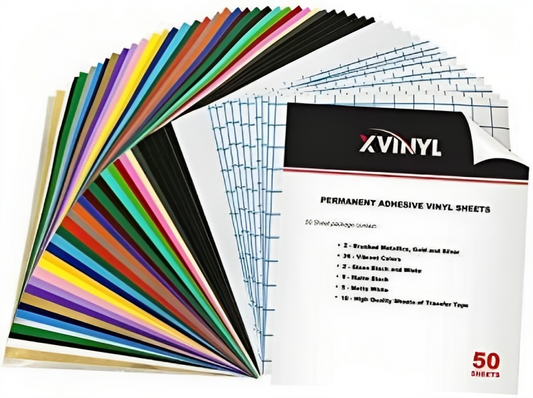Craft Over!
The End of your Troubles with Heat Transfer Vinyl
Cheer up, and don’t be sad! As a starting craft maker, being besties to your materials is more than just picking which among of them you’ll use or more than saying this material is straightforward to use. Due to unfamiliarity, we can’t get rid of the idea; if you’re a beginner who just decided to do something different (like Heat Transfer Vinyl crafting) could grope for the first time and get into chaos. Thus, that’s still comprehensible.
Easiness in the usage of HTV is true; hence if you want to master good teamwork and a leveled-up relationship up to experimenting DIYs with this, it still takes several uses or challenges. Even expert DIY-ers who love the thrill of breaking the rule of conventionality aren’t exempted from failing and take several tries before succeeding.
So when one doesn’t know how its craft material works harmoniously for him and his project, it definitely will cause a massive catastrophe that can wash everything away. And this is our mission today. We will take a flight of having DIY refreshers that will fully PUT A PERIOD on things that might take your craft into this kind of tragedy!
Making Heat Transfer Vinyl Works Best for You and Your Customization
A firm and secured imprint on every surface of a base material... A design securely attaches like a banner walking tall in front of the eyes of everyone… A perfectly fantastic finished product after investing whole patience and effort…. I’m sure everybody likes it! Who doesn’t want it?
How to Make HTV Stick Better?
No crafters in making their project want to shed tears of frustration just by experiencing the peeling off or cracking off their design. If it’s possible to skip this possibility, everybody will press the X button to escape this phase. If you have never wanted to undergo this stage in your crafting life, it’s a must to know how to make your customized project an outstanding crown of glory! Whether using a heat press, iron, or easy press, make your image stick with you through thick or thin until the harvesting time of the fruit of your labor comes!
The pleasure of a great time in crafting is now all yours by taking down all the fancy tips that will make your design become one on its surface.
The Chosen Substrate to be One Accord with HTV
Did you know your substrate and Heat Transfer Vinyl are the two main objects sharing an inseparable connection in your customization process? These two are like pair of wheels on your bicycle. When one isn’t working can’t take you to places.
For your substrate and HTV to share peaceful coexistence in the application process, these two must be compatible. Mostly, not checking the substrate’s compatibility with the vinyl material, we thought just fine. However, it’s not because we always expect that HTV can do its function in all ways. Yes, this is true but don’t forget, a successful adhesion relies upon the excellent team-up of every material. With that, your SUBSTRATE’S SURFACE is where an HTV IS DEPENDENT. Substrate’s compatibility with an HTV type will always help you figure out what variety of vinyl is suitable for your project and one that can secure proper adhesion for you.
Getting the Right and Quality HTV even before Purchasing
And yes, you are now in front of your computer, scrolling on different HTV materials. I guess you’re planning to purchase one? And that’s perfectly fine. I want to ask now, have you thoroughly thought of the HTVs you’ll buy? Or did you take a good glance at them because you know it’s branded or on sale and then add them to your cart? We cannot hide the truth. Getting overwhelmed easily with these factors makes it for us to buy.
Here’s a good point. Making sure you’re working with a quality vinyl for your customization is also where the adhesion permanence of HTV relies on. We must consider that even if a particular HTV brand has a good “PR” by telling us that it’s popular, this and that it is suitable for usage doesn’t always mean possessing good quality. Nowadays, almost all brands can claim and say that. The only way for us to know if what they’re saying about the product is true will only be revealed by using it. Meanwhile, certain HTVs that are cheap or expensive don’t also mean it saves your pocket and increases your gain while still assuring the quality of your HTV. Well, don’t get too relaxed about that!
Don’t always assume when purchasing HTV that all top-quality vinyl is expensive; those cheap are poor quality and vice versa. The correlation, the HTV brand you use, and its price may give us a better idea about the quality of the vinyl we want to use, yet remember this isn’t always on point. What’s best is to do a bit more research on the HTV you want for your project or purchase only at a known trusted store.
Following the Correct Recipe for Heat Setting Application
The key to better adhesion of Heat Transfer Vinyl always comes from the combined power of these three ---- the temperature, the time, and pressure. Each element has a role that it can make your design cling forever to your substrate or be the reason to depart from it.
HTVs have a wide variety of classifications. It doesn’t mean once an HTV, all kinds apply all the same heat printing elements for specific base material. When one of these elements lacks adequate setting, this may cause the design to be unattached or unfixed, resulting in peeling after adhesion or several washes. Moreover, too much increase on each element’s setting shall cause unwanted results such as burning.
To keep everything in balance and good harmony, make sure not to neglect and always follow the manufacturer’s recommended settings. In this way, you’ll be appropriately guided and ensure that the amount of application you’re putting into these elements is correct.
Pre-heating or Pre-pressing of Base before Proceeding to the Process of HTV Application
I know you’re excited about applying your HTV to your medium’s surface but hold on first! Have you done pre-heating or pre-pressing? If NO, better to give yourself time to calm down and relax. Before you take your HTV to different surfaces and get it affixed anywhere, make sure it isn’t only you who are ready for the action but everything in your materials.
As Pre-heating or pre-pressing of base material, especially to soft surfaces, this pre-application step better prepares a design for good surface bondage. Others are unaware of this step, so it’s usually skipped by many. Most of the time, we think it’s okay to place our HTV right away even if we see our surfaces without traces of creases but not known in our naked eyes are unseen factors affecting the stay of the HTV. We always forget invisible moisture elements are always present between fibers of the substrate. Once a surface didn’t go pre-heating or pre-pressing, the affectivity of HTV’s adhesive weakling.
Place the HTV at the Right Spot of the Substrate
Make everything cooperative when you press! Aside from considering where pressing surface you’ll press your HTV, you would want to be aware of where in your substrate you’ll place and press your design too. Zippers, buttons, seams, pockets, snaps, and other surface details can hinder how well you press. These areas can get in the way of your image’s complete contact with the heat press, causing it not to stick well. If this arises, you may place a pressing pillow to lift this part and create a flat surface to attach the HTV better. You may also furnish the hard-to-reach areas using a smaller heat tool to secure everything on your imprint.
Selection of Right Pressing Surface for your HTV
Whenever we use iron or an easy press as an alternative to a heat press machine, the evenness and flatness of the surface become one of the “necessities” we take into account. Not only must your heat printing equipment be good at showing evenness but also the surface where your project is being pressed must give you the same thing. For such reason, “an even surface” free from any bulkiness or bumps helps the heat printing equipment distribute equal heat and pressure to all parts of the design and ensures every edge or corner of the HTV firmly attaches to the substrate where the design lies.
What setting should you use for HTV?
Everybody, all eyes in this section! Since we’re done talking about a few tips for making an HTV better stick on a surface, this time, we offer essential information that could advance your crafting! To make everything much better in affixing your HTV, here’s a comprehensive chart of the most used vinyl material and what settings you could use for them for heat pressing and cutting.
SISER HTV APPLICATION AND CUT SETTINGS GUIDE
|
||||||
|
Vinyl Type
|
Temperature
|
Time
(Sec)
|
Pressure
|
Peel
|
CUT SETTING FOR CRICUT
|
CUT SETTING FOR SILHOUTTE
|
|
EASYWEED
|
305 °F/ 150 °C
|
10-15
|
MEDIUM
|
HOT OR COLD
|
Blade: Standard
Setting: Iron-on
|
Blade: Standard, 3
Material: Heat Transfer, Smooth
Speed: 8
Force: 6
|
|
EASYWEED EXTRA
|
305 °F/ 150 °C
|
10-15
|
MEDIUM
|
HOT OR COLD
|
Blade: Standard
Setting: Iron-on
|
Blade: Standard, 2
Material: Heat Transfer, Smooth
Speed: 8
Force: 4
|
|
EASYWEED ELECTRIC
|
305 °F/ 150 °C
|
15
|
MEDIUM
|
HOT OR COLD
|
Blade: Standard
Setting: Iron-on
|
Silhouette Cameo:
Blade: Standard, 3
Material: Heat Transfer, Smooth
Speed: 8
Force: 6
|
|
EASYWEED STRETCH
|
305°F/ 150 °C
|
20
|
FIRM
|
HOT OR COLD
|
Blade: Standard
Setting: Iron-on
|
Blade: Standard, 3
Material: Heat Transfer, Smooth
Speed: 8
Force: 6
|
|
EASYSUBLI
|
320 °F/ 160 °C
|
15
|
MEDIUM
|
WARM
|
Blade: Standard
Setting: Iron-on
|
eBlade: Auto, 3
Material: Heat Transfer Flocked
Speed: 8
Force: 15
|
|
EASYWEED SUB BLOCK
|
265 °F/ 155°C
|
15
|
MEDIUM - FIRM
|
WARM
|
Blade: Standard
Setting: Iron-on
|
Blade: Standard, 3
Material: Heat Transfer, Smooth
Speed: 8
Force: 6
|
|
EASYWEED ADHESIVE
|
275 °F/ 135°C
|
5-10
|
MEDIUM
|
HOT
|
Blade: Standard
Setting: Iron-on
|
Blade: Standard, 3
Material: Heat Transfer, Smooth
Speed: 8
Force: 6
|
|
EASY
REFLECTIVE
|
305 °F/ 150 °C
|
15
|
MEDIUM
|
WARM
|
Blade: Standard
Setting: Iron-on
|
Blade: Standard, 3
Material: Heat Transfer, Smooth
Speed: 8
Force: 6
|
|
BLACKBOARD
|
275 °F/ 135°C
|
15
|
MEDIUM
|
WARM
|
Blade: Standard
Setting: Paper
|
Blade: Standard, 3
Material: Heat Transfer, Smooth
Speed: 5
Force: 8
|
|
GLITTER
|
320 °F/ 160 °C
|
15-20
|
FIRM
|
WARM
|
Blade: Standard
Setting: Paper+
|
Blade: Standard, 4
Material: Heat Transfer, Smooth
Speed: 8
Force: 11
|
|
HOLOGRAPHIC
|
320 °F/ 160 °C
|
10-15
|
MEDIUM
|
COLD
|
Blade: Standard
Setting: Light Cardstock +
|
Blade: Standard, 3
Material: Heat Transfer, Smooth
Speed: 8
Force: 14
|
|
METAL
|
305 °F/ 150 °C
|
10-15
|
MEDIUM
|
COLD
|
Blade: Standard
Setting: Iron-on
|
Blade: Standard, 2
Material: Heat Transfer, Smooth
Speed: 8
Force: 6
|
|
STRIPFLOCK PRO
|
311 °F/ 155°C
|
15
|
MEDIUM
|
WARM
|
Blade: Standard
Setting: Iron-on
|
Blade: Standard, 2
Material: Heat Transfer, Smooth
Speed: 8
Force: 6
|
|
BRICK 600
|
311 °F/ 155°C
|
15-20
|
MEDIUM - FIRM
|
COLD
|
Blade: Standard
Setting: Light Cardstock +
|
Blade: Standard, 10
Material: Heat Transfer, Flocked
Speed: 4
Force: 33
|
|
SPARKLE
|
305 °F/ 150 °C
|
15
|
MEDIUM
|
WARM
|
Blade: Auto Blade, Standard
Setting: Vinyl
|
Blade: Auto Blade 3,
Material: Heat Transfer, Smooth
Speed: 8
Force: 6
|
|
TWINKLE
|
305 °F/ 150 °C
|
15
|
MEDIUM - FIRM
|
WARM
|
Blade: Auto Blade, Standard
Setting: Iron-on+
|
Blade: Auto Blade 4,
Material: Heat Transfer, Glitter
Speed: 8
Force: 11
|
|
EASY PATTERNS
|
305 °F/ 150 °C
|
10-15
|
MEDIUM
|
HOT OR COLD
|
Blade: Standard
Setting: Iron-on
|
Blade: Auto Blade 3,
Material: Heat Transfer, Smooth
Speed: 8
Force: 6
|
Note: Application settings may vary depending on the type of surface where your vinyl adheres.
CRICUT IRON-ON VINYL APPLICATION GUIDE
|
||||
|
Vinyl Type
|
Temperature
|
Time
(Secs)
|
Pressure
|
Peel
|
|
EVERYDAY IRON-ON, LITE, METALLIC
|
340 °F/ 170 °C
|
30
|
LIGHT
|
WARM
|
|
EVERYDAY IRON-ON MESH
|
340 °F/ 170 °C
|
30
|
LIGHT
|
COLD
|
|
EXPRESS IRON-ON
|
300 °F/ 150 °C
|
15
|
FIRM
|
COLD
|
|
GLITTER IRON-ON
|
285°F/ 140 °C
|
30
|
LIGHT
|
COLD
|
|
GLITTER MESH IRON-ON
|
285°F/ 140 °C
|
30
|
LIGHT
|
COLD
|
|
FOIL IRON-ON
|
305 °F/ 150°C
|
30
|
LIGHT
|
COLD
|
|
FUSIBLE FABRIC
|
330 °F/ 165°C
|
30
|
LIGHT
|
WARM
|
|
HOLOGRAPHIC IRON-ON
|
285 °F/ 140 °C
|
30
|
LIGHT
|
COLD
|
|
HOLOGRAPHIC SPARKLE IRON-ON
|
295 °F/ 145°C
|
30
|
LIGHT
|
WARM
|
|
MOSAIC IRON-ON
|
295 °F/ 145°C
|
30
|
FIRM
|
WARM
|
|
IRON-ON DESIGNS
|
340 °F/ 170 °C
|
50
|
FIRM
|
COLD
|
|
PATTERNED IRON-ON
|
340 °F/ 170 °C
|
50
|
FIRM
|
COLD
|
|
SMART IRON-ON
|
340 °F/ 170 °C
|
30
|
LIGHT
|
COLD
|
|
SMART IRON-ON HOLOGRAPHIC
|
295 °F/ 145°C
|
30
|
LIGHT
|
COLD
|
|
SMART IRON-ON PATTERNED
|
340 °F/ 170 °C
|
50
|
FIRM
|
COLD
|
|
SMART IRON-ON GLITTER
|
285 °F/ 140 °C
|
30
|
LIGHT
|
COLD
|
Note: Application settings may vary depending on the type of surface where your vinyl adheres. For Cricut Iron, the cut setting can be identified and selected on the Cricut Cutting Machine’s system using Design Space.
Do you let HTV cool before Peeling?
You can compare the application of HTV on a surface to baking, which goes the same when peeling off the carrier sheet. Just like good bread in an oven with a perfect recipe and temperature, the status of the pressed HTV will determine the proper signal for the removal of its carrier sheet.
Like the perfect recipe of application settings of an HTV when pressing, choosing whether your vinyl is a cold or hot peel also follows a formula based on the HTV used and according to instructions applied to the material. When an HTV is not well adhered to after the application process, this doesn’t guarantee the longevity of the imprint because it might give the design early signs of detachment from the surface or make the design shed away when the actual peeling off the carrier takes place. The best practice to do is to check the manufacturer’s recommendation on the HTV before removing the carrier sheet and to secure that everything on your design retains excellent adhesion.
How to Protect HTV?
A well manage application from the beginning to the end of customization is most likely to nail an excellent venture day! And for you to consistently practice this kind of performance, you need to maximize your role as a total pledge stage crafter on your craft table and keep your guard up for your customized project. By knowing ways to safeguard your imprint either during or after application, no adversities shall hinder the smoothness of your crafting!
-
Protecting the HTV during Application
Aside from ensuring the utilization of the right HTV, compatible substrate, and correct heat application settings, another way to protect your image during the adhesion process is by using cover sheets. These cover sheets are heat printing accessories indispensable when you let your project play with high heat. These protect mainly the design from the excessive heat of the platen, shield the substrate, ensure no melted materials unwantedly sticks to the heat press, and contribute to the fine finish of the adhered HTV. Cover sheets are non-stick, reusable, and widely available, so it won’t be difficult for you to grab one. In addition, available cover sheets include parchment paper, Teflon sheet, Flexible Application Pad, and butcher paper. You can now print your image without worrying about what may arise!
-
Protecting the HTV After Application
Celebrate the success of your customization till the very last bit! Protecting your HTV doesn’t only when your imprint is finally pressed on your surface. Thus it continues until your customer wear or uses the item. Always keep your HTV on the surface, and allow enough curing time, especially for fabrics. Do not use abrasive cleaning agents, for they will flake the imprints. If there is excess or unused HTV after application, always keep them back correctly to where they are stored.
Discover More Great Articles On Crafting
Read other helpful HTV blogs, please click the links below:
TIPS AND TRICKS WHEN WORKING WITH HEAT TRANSFER VINYL
FAQ about Heat Transfer Vinyl
Down here gives a quick way to figure out your other curiosities! We aren’t only helping you to have a swift crafting experience; we are also quick to satisfy your needs.
I told you we would answer every last bit of questions stored in you! First time to try an HTV for DIY-ing? Puzzle how to use this? Or probably forget about procedures for this vinyl? Not a problem!
-
Do you Mirror HTV?
If you’re using HTV for your customized design, “MIRRORING,” “FLIPPING,” or “INVERTING,” your image has been a general rule, and one must not forget to do it significantly when cutting. For practical reasons, this process of HTV mirroring will secure your vinyl to be cut properly with the right side once it is loaded into the cutting machine. In that sense, the HTV is assured to lie correctly on the top of the substrate’s surface.
Depending on your design and HTV type takes the action of you mirroring your vinyl. As we said, we generally do this step, yet it may come with a slight exemption. First, if your design is non-text and has a symmetrical appearance, you will not need to mirror it. It will still appear identical on your screen until you cut it and apply it to your surface. If your design is the opposite of what we said, then mirror your design. For the type of materials like printable HTVs or non-carrier sheet HTVs, mirroring is not also applicable.
What if you forget to mirror your design? A typical scenario is when a crafter tends to be forgetful; in this case, he will waste the chance of the HTV to use for imprint. You’ve no other option but to make and cut a new HTV.
-
Do you put Shiny Side Down on HTV?
We’re done unlocking your query about mirroring an HTV. You’ve already hinted at which side your HTV should go down significantly when cutting or applying. It is effortless to identify as long as you’re familiar with the essential parts that an HTV has.
When cutting, the part that always goes down or faces down the cutting mat is the SHINY SIDE of the Heat Transfer Vinyl. The shiny side we are referring to is the carrier sheet which contains a clear plastic top covering the decorative face film of the HTV. On the other hand, if you’re about to place your design on the surface of the substrate, one that goes down is the heat-activated adhesive face or sometimes called “hot melt”, a side responsible for your design to cling on the medium.
Oh yeah! Let’s call it a day! I hope that our crafty session brought you to know more about Heat Transfer Vinyl! May after reading this blog will give you a new outlook on customization, and this may give you total serenity throughout your crafting time!
Learn more Vinyl tips and tricks and share your crafting adventures with us. Please visit us on our pages.
Social Media Accounts:
FB: CraftVinyl.ca
IG: CraftVinyl.ca
TikTok: craftvinyl.ca
For your vinyl crafting needs, please check our website at www.craftvinyl.ca. We offer different Adhesive and Heat Transfer Vinyl, perfect for your next project.
Hey fella! Don’t forget to pin this blog, for this helps a lot! Till next time! H-A-P-P-Y CR-A-F-T-I-N-G!