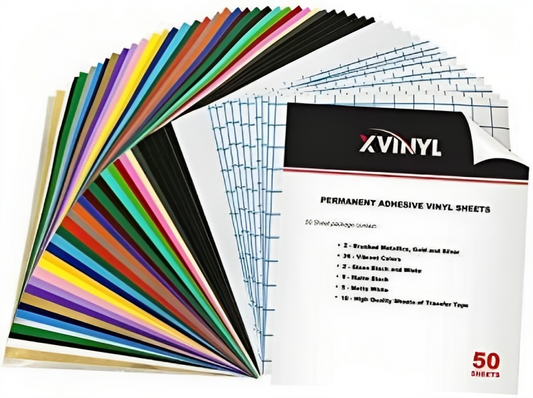If your heat transfer vinyl (HTV) isn’t sticking, peeling after washing, or lifting at the edges, you’re not alone.
This is one of the most common issues for Cricut, Silhouette, and heat-press crafters.
In this guide, you’ll learn why HTV fails, the 10 mistakes to avoid, and the exact fixes so your designs stay strong wash after wash.
👉 Shop premium HTV for best results: Premium HTV Vinyl
1. Wrong Temperature Setting
HTV needs the correct heat temperature to activate its adhesive.
Too low = it won’t stick.
Too high = it burns or melts.
✔ Fix:
Check the recommended temperature for your specific vinyl.
Example:
-
Regular HTV: 305°F (150°C)
-
PU HTV: 300–320°F
-
Glitter HTV: 320–330°F
👉 Use HTV that works with standard heat presses: Premium HTV Vinyl
2. Not Enough Pressure
Heat + pressure = adhesion.
If you’re using an iron or Cricut EasyPress, pressure must be firm and consistent.
✔ Fix:
-
Press with medium to firm pressure
-
Use a heat press for best results
3. Not Pre-Pressing the Fabric
Moisture or wrinkles prevent the adhesive from bonding.
✔ Fix:
-
Pre-press fabric for 2–5 seconds
-
Removes moisture
-
Creates a flat surface
This step alone fixes 40% of HTV problems.
4. Peeling the Carrier Sheet Too Early
Each HTV type has a different peel method:
-
Hot peel
-
Warm peel
-
Cold peel
✔ Fix:
Follow the vinyl instructions.
If you peel early, the vinyl lifts or curls.
5. Pressing for the Wrong Time
Pressing too long overheats the adhesive.
Too short = doesn’t activate properly.
✔ Fix:
Use the recommended press time (usually 10–15 seconds).
Set a timer every time.
6. Using the Wrong Fabric
HTV works best on:
-
Cotton
-
Polyester
-
Poly-cotton blends
-
Canvas
-
Linen
❌ Avoid:
-
Coated fabrics
-
Nylon (unless using nylon-compatible HTV)
-
Waterproof materials
👉 Need nylon-compatible HTV? Nylon-compatible HTV
7. Washing the Garment Too Soon
Washing too early weakens the glue.
✔ Fix:
-
Wait 24 hours before first wash
-
Wash inside out
-
Cold water
-
Low heat dry
8. Vinyl Is Old or Poor Quality
Old vinyl becomes brittle and loses adhesive strength.
Cheap vinyl cracks easily and doesn’t press smoothly.
✔ Fix:
Use fresh, high-quality HTV sheets or rolls.
👉 Stock up on quality HTV bundles: HTV Bundle
9. Incorrect Cutting Settings
If the cut is too deep or too shallow, it affects pressing:
-
Deep cuts cause the vinyl to stretch
-
Light cuts cause weeding problems
✔ Fix:
Run a test cut every time.
Use recommended Cricut/Silhouette settings for your HTV type.
10. Not Using a Teflon Sheet or Using It Incorrectly
Using too many layers (Teflon, parchment, butcher paper) blocks heat.
✔ Fix:
-
Use no cover sheet unless necessary
-
If needed, use a light Teflon sheet only
-
Avoid stacking multiple barriers
🌟 Pro Tips for Perfect HTV Application
✔ Use a heat press whenever possible
Consistent pressure + accurate temperature = perfect adhesion.
✔ Press from the back (optional second press)
Flip the garment and press for 5 seconds from behind for stronger bonding.
✔ Store HTV correctly
Keep it away from:
-
Sunlight
-
Humidity
-
Extreme temperatures
🛒 Want HTV That Applies Smoothly Every Time?
Upgrade your crafting with high-quality vinyl that weeds easily and sticks perfectly.
➡ Shop HTV Collection: HTV
➡ Shop Adhesive Vinyl: Adhesive
➡ Bundles & Starter Kits: Starter Pack
🧵 Conclusion
If your HTV isn’t sticking, it usually comes down to temperature, pressure, timing, or vinyl quality.
Follow the above fixes and you'll get smooth, long-lasting results every time.